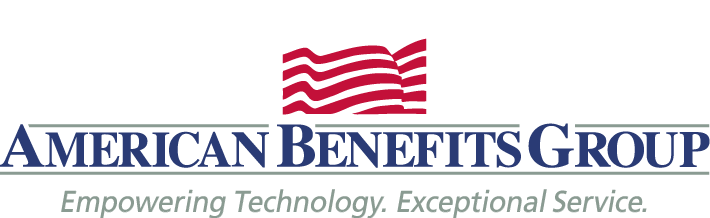Employees First Time Logging In
Read through or print these instructions.
- Please enter your desired User Name (must be a minimum of 6 characters, only use lowercase letters and numbers).
- Enter your First Name and Last Name as they were provided to your employer at enrollment.
- Provide an Email Address.
- Enter a password meeting the minimum security requirements. Please do not use your name within your password.
- Your Employee ID is your social security number (no spaces or hypens)
- For Registration ID, select Employer ID and enter ABGNFP.
- Check the Accept the Terms of Service check box.
- Click Register.
- You will now be take though the secure authentication process.
Keep a record of your Username and Password and answers to security questions for future use.
If you need assistance, call 800-499-3539 or email support@amben.com.
Click here to register your new user account.
Employers First Time Logging In
Please contact us for your login information.